Devlog 7: Production Sprint 2 - Start
Programming
We've been working hard to improve the playability of our game based on the feedback we received from our teachers. However, we faced some unexpected challenges when some team members accidentally removed scripts from game objects, which caused certain mechanics to break. As the only programmer on the team, I had to step in and fix these issues to ensure that the game remained functional. Despite these setbacks, we've managed to overcome most of the obstacles and the game is now running smoothly. There are still some issues with the position checking that need to be resolved, but we're actively working on finding a solution.
Event system
We're excited to announce that we've implemented an event system to handle player events and input. This has been a game-changer for our team as we can now push out notifications to observers when a new player joins the game. We've used the subject observer pattern that's built into C#, which has been extremely helpful in streamlining our development process. While we're still exploring the full capabilities of this system and how we can manipulate it, we're thrilled with how well it's working for us now.
Checkpoint system
We had to make some changes to the checkpoint system to account for the new track generation process. Initially, I was hesitant to do this as I was concerned it might affect the accuracy of the results. However, we went ahead with the rework, and it turned out to be a success. The updated system now collects all the checkpoints and orders them by their y height, ensuring that they're properly aligned with the track. We're pleased with the outcome, and it's made a significant improvement to the game.
Scene switching / main menu
We've made some exciting developments on our game's main menu navigation. We've implemented an event listener that allows every player to control the menu, making it more accessible for everyone. We wanted to make sure the players' inputs were properly registered, even during scene switching, which required significant effort from me as the sole programmer on the team. One challenge we faced was that our design choice to not destroy the players during scene switching meant that I had to manually reset them during certain events, such as returning to the main menu. However, we believe that our design choice has ultimately improved the overall user experience of the game. We're pleased with how the main menu navigation is functioning and easily accessible by just pressing the south button on the controller while in game (we will update the input picture in the future).
Animation controller
To get the basic events, we needed to subscribe to the player controller, which allows us to keep track of them manually. This has been helpful because we no longer have to constantly check whether the player is sprinting or not, which could affect the game's performance.
Baby color indication
We've added a new feature to our game that allows every player to have a unique identifier. This identifier generates a color that is then applied to the underwear of the baby and the edges of the ball, which makes it easier for players to keep track of their characters during gameplay.
Art
Obstacles
Greetings! I have some exciting news to share with everyone. The course obstacles are now complete! This week, we finished constructing both the trampoline and the bridge. The bridge required mostly unwrapping work, as it uses the same texture as the base track. In contrast, the trampoline has a unique texture, which took a bit more time to create. Both obstacles have been designed to match the blue and red color scheme of the other obstacles. I hope you liked all of the obstacles that we made for you guys.
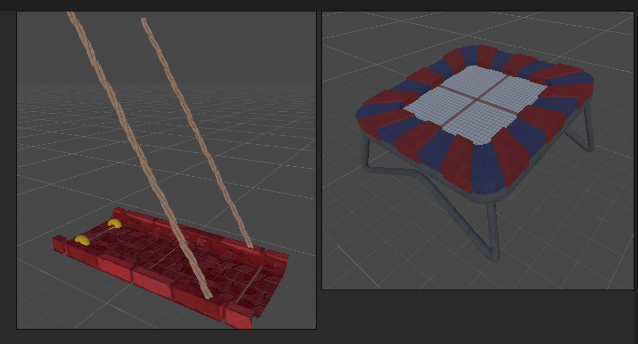
Ball
Another major update has been made in the game's art department. The ball in which the baby will run has been completely modeled inside of Maya, taking inspiration from a hamster ball. The materials used for the ball have been created within Unit. Each of the balls utilizes the transparent, plastic-like material, but with a distinct color on the sides that corresponds to the baby's diaper. By implementing this, you can effortlessly distinguish between the babies and accurately pinpoint which one you are curuntly playing as.
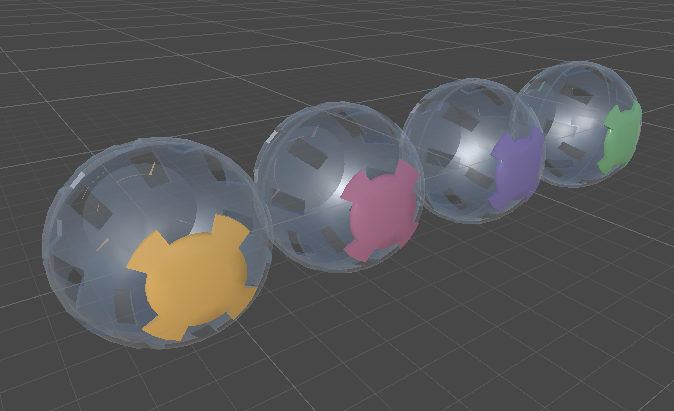
Background
The surroundings are coming along as well. The midground buildings have been modeled and unwrapped in Maya. Each of the building elements are designed to be modular and make up different designs of buildings for the mid-ground surrounding. With three types of mid building, three types of roofs and a range of decoration elements, these buildings can range in how many levels they have and how complex they reach.
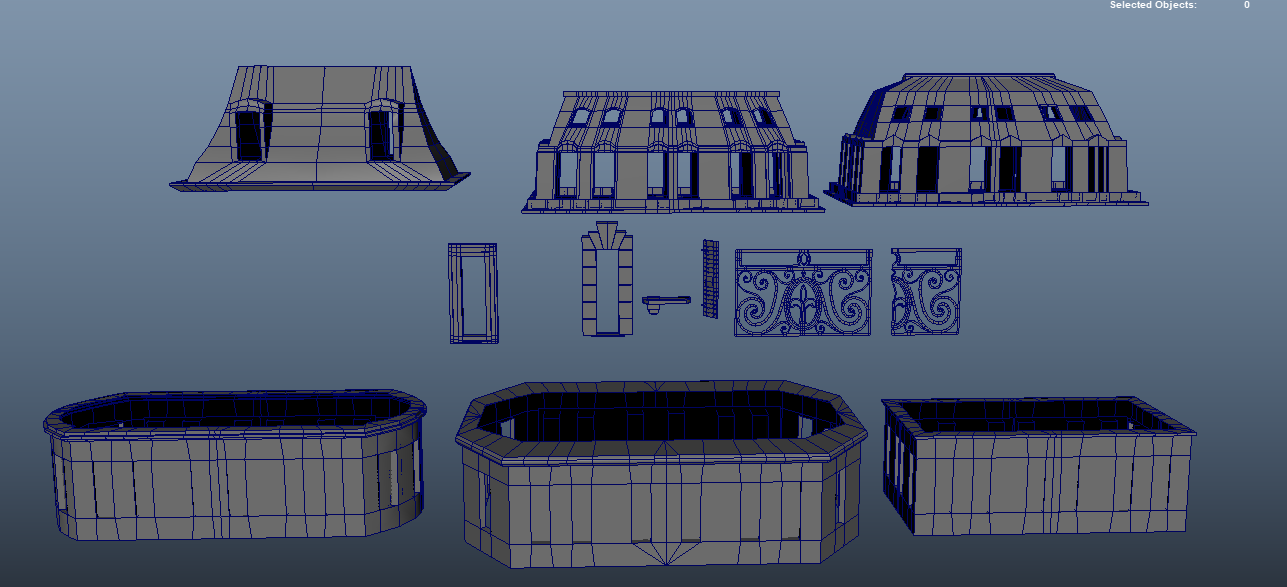
Procedural
The surroundings generator has been slightly modified and implemented. It currently takes into account the distance from the track in a top down 2d space. A future instance will also take the height of the track into account and make the generated buildings fit nicely into them.
Animation
The baby has been animated and can now run, sprint, crawl and jump. The rig is a modified rig obtained from Mixamo's auto rigger. Animations are downloaded from mixamo and adapted in scale and speed to match the baby character.
Realtime FX
Effects have been implemented using Unity's particle systems. These include Confetti, landing impact, collision impact, sprint smoke, brake smoke and the shattering of the player's racing ball.
Sound
Hey everyone, it’s that time again for “what did the sound designer do this week?”. It was the start of the second sprint this past week and this time around I’ve been looking into music that could be used for the game and worked on some sound effects for the hazards that are present on the trap. I didn’t expect looking for fitting music for our project would take so much time. Unfortunately, I haven’t been able to implement the music yet since the team hasn’t agreed on what music to use for the game. In other news, I won’t be working on this project as much as in the first sprint since I’ve been assigned another project that I must provide sound for.
Get Rollin' rascals
Rollin' rascals
| Status | Released |
| Authors | FamkeD, Johanna Csonka, leevgs, gunnar scholliers, Door8223 |
More posts
- Devlog 11: Polish Sprint - ENDMay 24, 2023
- Devlog 10: Polish Sprint - StartMay 19, 2023
- Devlog 9: Production Sprint 2 - FinishMay 10, 2023
- Devlog 8: Production Sprint 2 - MiddleMay 07, 2023
- Devlog 6: Production Sprint 1 - FinishApr 23, 2023
- Devlog 5: Production Sprint 1 - MiddleApr 17, 2023
- Devlog 4: Production Sprint 1 - StartMar 27, 2023
- Devlog 3: Prototyping and documentsMar 21, 2023
- Devlog 2: PrototypingMar 13, 2023
Leave a comment
Log in with itch.io to leave a comment.